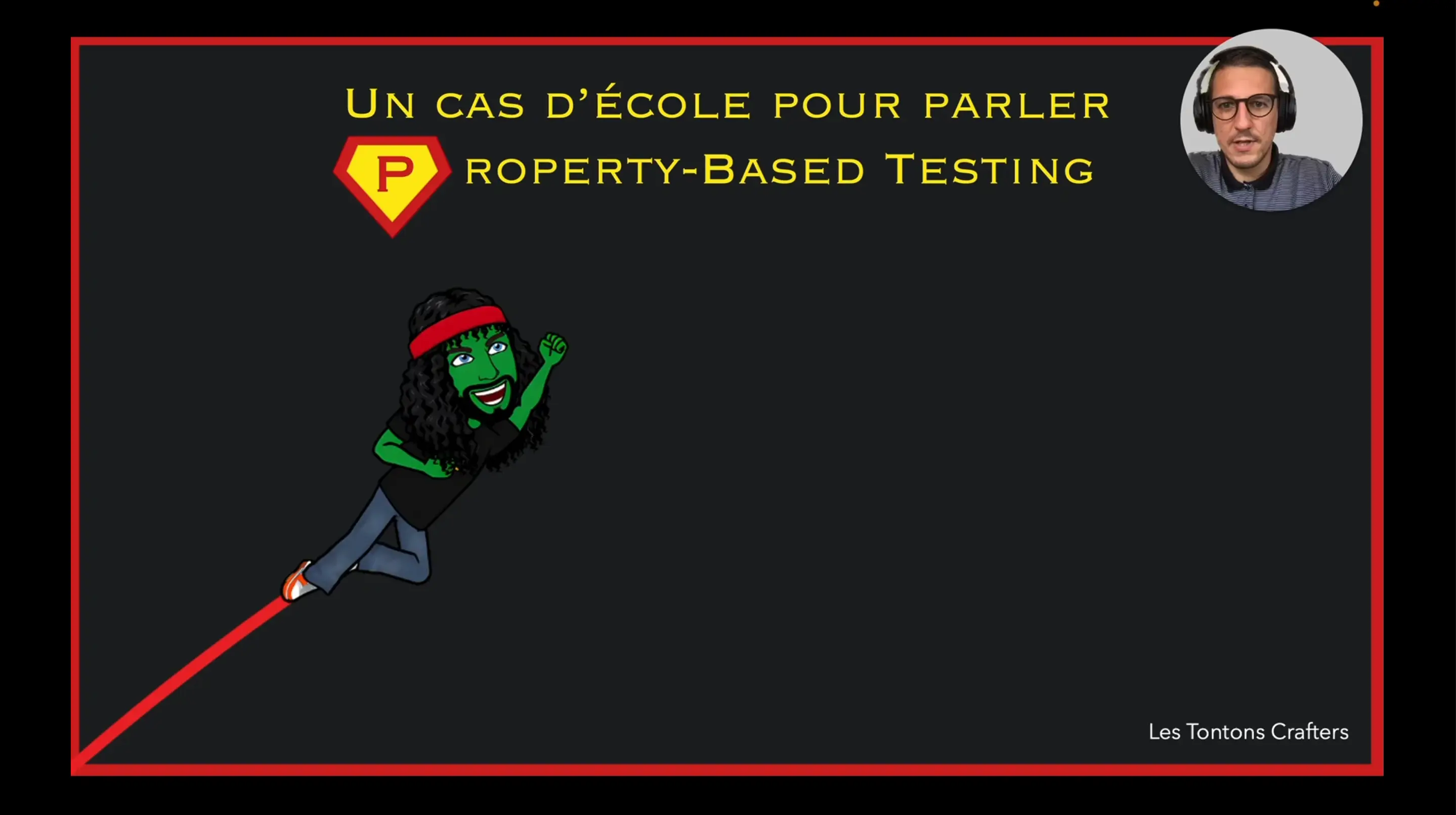Property-Based Testing
Property-Based Testing verifies that a function, program or any system under test abides by a property. To explain it as simple as possible: we identify and test invariants.
An invariant will always be true no matter what input we provide. To achieve this, we need to use a framework that will generate random data and verify the invariant remains true. Each time we run our test suite, it will test different combinations of values.
It is essential to mention that a successful property test does not mean the implementation is correct. It means that the framework has not been able to fault the implementation.
Why?
It can help you :
- Identify edge cases we did not think of (nulls, negative numbers, weird characters, etc.)
- Have a better business understanding: Identifying business invariants require a deep business understanding
- Run your tests with a broader range of values
Problems
- How can I write bullet-proof code?
- How can I verify my tests are deterministic even with a broader range of values?
- How could we unbiased our tests and identify edge cases?
Example Based vs Property-Based
Example-Based Testing
Generally, when we write our tests, we focus on examples and the scope of the identified inputs. We will define our tests as such :
Given (x, y, ...) // Arrange
When I [call the subject under test] with (x, y, ...) // Act
Then I expect (output) // Assert
Thus we validate that our implementation is valid with what was expected (business requirements/acceptance criteria) but on a reduced scope of data (examples identified).
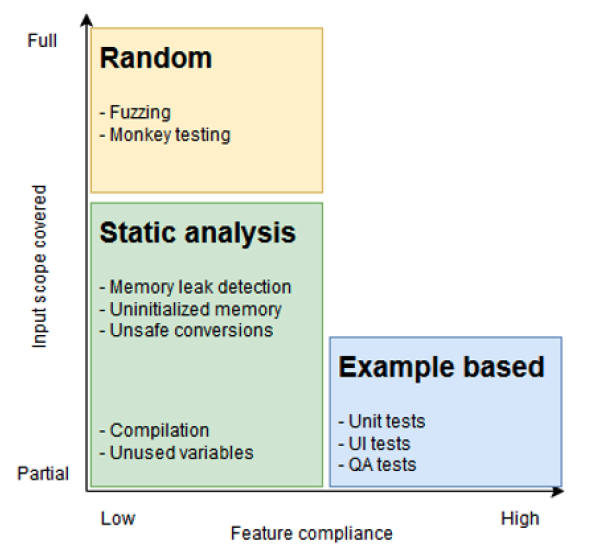
Property-Based Testing
With Property-Based Testing, the promise is to be able to verify that our implementation is valid from a business point of view but with a much larger data scope.
for all (x, y, ...)
such as precondition (x, y, ...) holds
property (x, y, ...) is satisfied
In other words :
- Describe the input
- Describe a
propertyof the output - Have the process try a lot of random examples and check if it fails
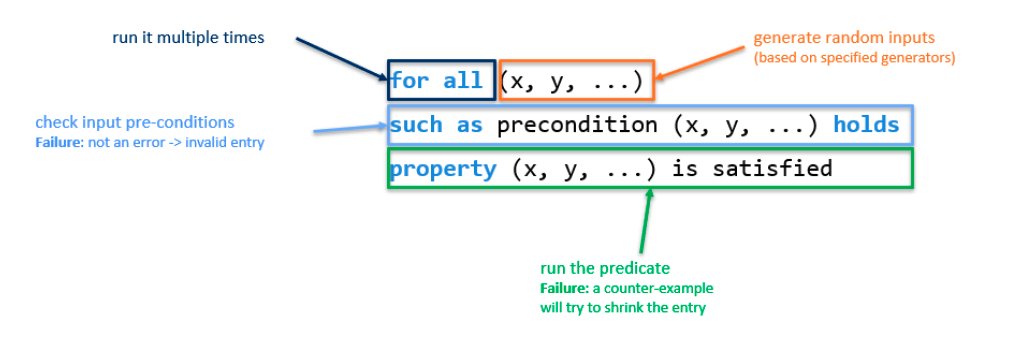
With PBT, the promise is to be on the top right of our previous quadrant :
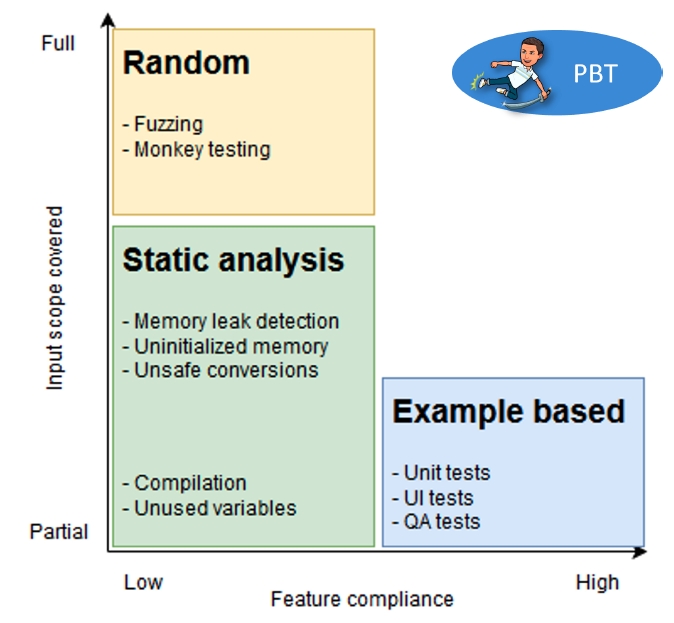
What does it mean if a test fail?
If the framework manages to find an edge case, there are three possibilities :
✅ The production code is not correct
✅ We are not testing the invariant / property the right way
✅ The understanding and definition of the invariant are not correct
It is essential to have this reflection as soon as we identify a case, the framework will give you the data used to mess up your code, so you can quickly write a classic Unit Test to reproduce the issue.
How to
The different libraries available in our languages are based on QuickCheck.
We demonstrate how to use this approach in C# using FsCheck + FsCheck.XUnit (for integration with XUnit)
dotnet add package FsCheck
dotnet add package FsCheck.Xunit
By adding those dependencies, we are ready to implement our first properties.
Example
- Imagine there is a
Calculatorclass you want to test :
using System;
namespace PBTKata.Math
{
public static class Calculator
{
public static int Add(int x, int y) => x + y;
}
}
- By identifying examples, we could write Unit Tests as follows:
namespace PBTKata.Tests.Math.Solution
{
public class CalculatorTests
{
[Fact]
public void Return4WhenIAdd1To3() => Add(1, 3).Should().Be(4);
[Fact]
public void Return2WhenIAddMinus1To3() => Add(-1, 3).Should().Be(2);
[Fact]
public void Return99WhenIAdd0To99() => Add(99, 0).Should().Be(99);
}
}
- We can quickly identify three mathematical properties of addition:
- Commutativity
- Identity
- Associativity
With FsCheck, we can express our properties in two ways :
- Use PropertyAttribute
- We annotate our Properties with the
PropertyAttribute - We define a
Property: aPredicateon which we apply the extension methodToProperty(). Note that these tests do not returnvoid, they return aProperty.
- We annotate our Properties with the
public class CalculatorProperties
{
[Property]
public Property Commutativity(int x, int y) => (Add(x, y) == Add(y, x)).ToProperty();
[Property]
public Property Associativity(int x) => (Add(Add(x, 1), 1) == Add(x, 2)).ToProperty();
[Property]
public Property Identity(int x) => (Add(x, 0) == x).ToProperty();
}
- Or use xUnit
Fact- We use
Prop.ForAllto define our properties - We check the properties by calling the
QuickCheckThrowOnFailure()method- This method will notify xUnit there is a failure in case the property is not satisfied
- We use
public class CalculatorPropertiesWithXUnitFact
{
[Fact]
public void Commutativity() =>
Prop.ForAll<int, int>((x, y) => Add(x, y) == Add(y, x))
.QuickCheckThrowOnFailure();
[Fact]
public void Associativity() =>
Prop.ForAll<int>(x => Add(Add(x, 1), 1) == Add(x, 2))
.QuickCheckThrowOnFailure();
[Fact]
public void Identity() =>
Prop.ForAll<int>(x => Add(x, 0) == x)
.QuickCheckThrowOnFailure();
}
There is also a way to return a Property using Prop.ForAll.
public class CalculatorProperties
{
[Property]
public Property Commutativity() =>
Prop.ForAll<int, int>((x, y) => Add(x, y) == Add(y, x));
[Property]
public Property Associativity() =>
Prop.ForAll<int>(x => Add(Add(x, 1), 1) == Add(x, 2));
[Property]
public Property Identity() =>
Prop.ForAll<int>(x => Add(x, 0) == x);
}
As you can see in those examples, QuickCheck generates x and y parameters itself.
On a side note, using
.QuickCheckThrowOnFailure()will reduce the information on each test (number of generated values, test failure data, etc.). So, we encourage you to return aPropertyas often as possible.
How to generate complex objects
FsCheck defines default generators and shrinkers for many types: bool, byte, int, float, char, string, DateTime, lists, array 1D/2D, Set, Map, and objects. It uses reflection to build record types, discriminated unions, tuples, enums and "basic" classes (using only primitive types).
If needed, we can declare our generators and pass them explicitly to our properties.
internal static class LetterGenerator
{
public static Arbitrary<char> Generate() =>
Arb.Default.Char().Filter(char.IsLetter);
}
// We can then use the Generator like this :
[Property(Arbitrary = new[] { typeof(LetterGenerator) })]
public Property Property(char c) => ...
// Or like this
[Fact]
public void Property() =>
Prop.ForAll(letterGenerator, ...)
.QuickCheckThrowOnFailure();
How to apply preconditions between generated values
We've already seen generators to define how data is created, but it is also possible to set up preconditions between generated values.
Let's assume we have a generator to generate decimals between 0 and 1000000000.
public class AmountGenerator
{
public static Arbitrary<decimal> Generate() =>
Arb.From<decimal>().MapFilter(_ => _, value => value is >= 0 and <= 1000000000);
}
What if we want this generator to generate two different values from this generator?
public class AmountProperties
{
[Property]
public Property AmountPropertyTesting() =>
Prop.ForAll(
Arb.From<AmountGenerator>(),
Arb.From<AmountGenerator>(),
(amount1, amount2) => SomePropertyToVerify(amount1, amount2).When(amount1 != amount2);
}
We can use .When() on a boolean to provide a condition to a property.
Use Cases
- Verify idempotence
f(f(x)) == f(x)- ex : UpperCase, Create / Delete
- Verify roundtripping
from(to(x)) == x- ex : Serialization, PUT / GET, Reverse, Negate
- Check invariants (universal properties)
invariant(f(x)) == invariant(x)- ex : Reverse, Map
- Check commutativity
f(x, y) == f(y, x)- ex : Addition, Min, Max
- Verify re-writing / refactoring
f(x) == new_f(x)- When rewriting, optimizing or refactoring an implementation
- To upgrade parameterized tests
- To replace hardcoded values / discover new test cases (edge cases)
Anti-patterns
- When a test fails: rerun the tests
- Two executions of the same test will not generate the same inputs
- Instead of rerunning: investigate the failure and capture through a Unit Test the identified example
- Re-implement the production code
- This is often the drift when writing properties
- Having all the implementation of the production code "leaked" in properties
- Filter inputs in an "ad-hoc" way
- We should never filter input values by ourselves
- Instead, we should use the framework support (filtering, shrinking)
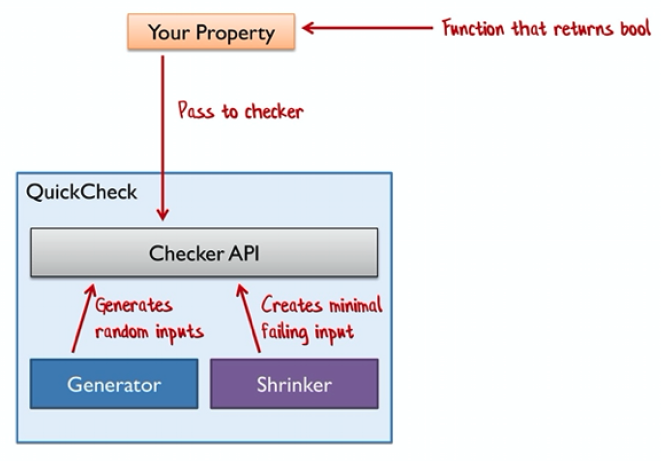
Constraint
Identify a first Property and implement it in your current language.
You can find a list of libraries per language here.